PDF to Word
Click here to Download PDF2Word
Introduction
Our PDF to Word converter will convert your PDF documents to Microsoft Word format.
Using PDF to Word
The program is very simple to use. You simply select the PDF document you want to convert and select a file name for the resulting Microsoft Word document.
The program has a lot of advanced features but you can wait with those until you have tried to convert your first handful of documents.
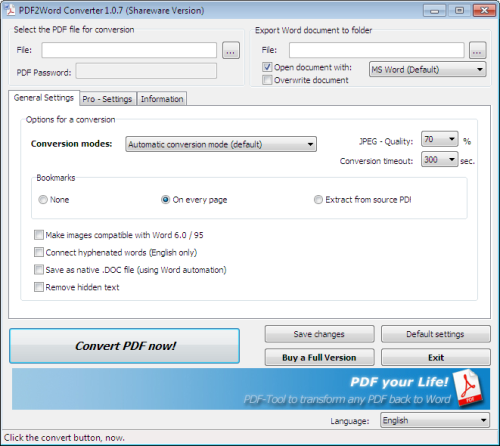
PDF to Word program
Installation
You can download the latest version here. After downloading the setup program you should simply run it to install the program.
Silent Installation
You can make the setup program run in silent mode without any dialogs.
PDF2WordConverter.exe /VERYSILENT
In case you already have the program installed, you need to uninstall it first.
"C:\Programme\BioPDF\PDF2Word\unins000.exe“ /VERYSILENT
The program registration is in the pdf2word.ini file found in the folder "%APPDATA%\Pdf2Word".
Version History
2015-04-20 (2.1.0)
- Updated: Setup enhancements.
- Added: Ready for HD Resolutions.
- Fixed: Some misspellings inside the program.
- Support for Windows 10 (TP).
- Updated: Setup enhancements.
- Added: Extended error handling.
- Fixed: Some misspellings inside the program.
- Support for Windows 8.x/2012.
- Updated: Setup program updated.
- Updated: Includes our newest Conversion Engine for PDF to Word conversions.
- Added: More layout security on conversions of large pdf files to Word.
- Fixed: Some misspellings inside the program.
- Updated: Includes a newest Conversion Engine for PDF to Word conversions.
- Added: Advanced Exception Handling.
- Added: Auto conversion-mode change, while an exception occurs on conversions.
- Fixed: Window-Focus Error when using encrypted PDF files.
- Fixed: Some misspellings inside the program.

